How to Find Your Way Around the Staffino Wisdom Hub
New to Staffino Wisdom Hub? Here is some information to help you navigate the website.
Search Bars
The first search bar is available directly on the home page—just start typing, and the smart search will offer relevant articles. Currently popular articles act like speed dial—click on a suggestion to be redirected to the article. Once there, the search bar remains in the centre of the page, so you can browse new articles at any time.
The second search bar appears when you click on the magnifying glass icon located in the top right corner, regardless of where you are on the website.
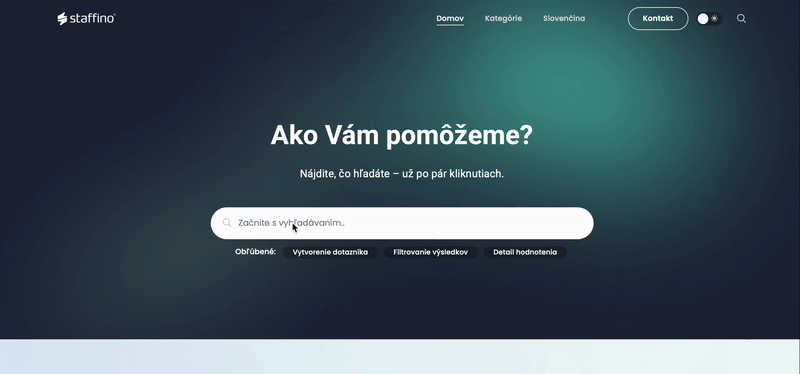
Language Variations
The website is currently available in two languages: English and Slovak. To switch between languages, use the language switcher located in the main navigation.
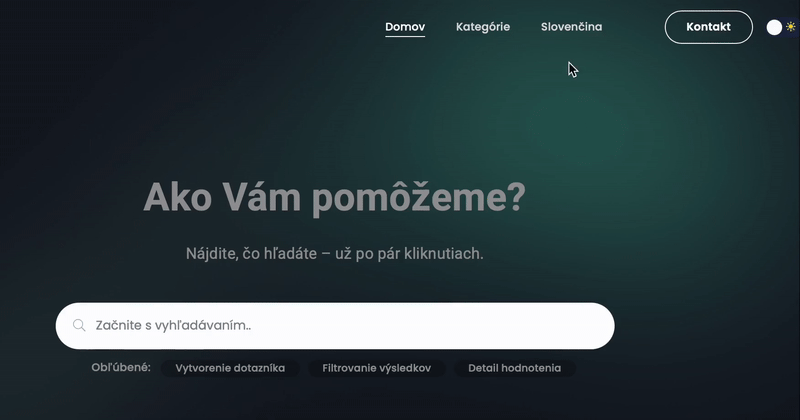
Categories (Main Chapters)
The main categories represent different parts of the Staffino platform—from basics, platform settings, structure and team, through the flow editor (survey builder), and results, to feedback management, preferences, and distribution. A separate category related to the implementation process is also available. Each category contains detailed articles on how to create, adjust, remove, restore, or perform any action depending on the platform’s features and capabilities. All categories can be browsed here.
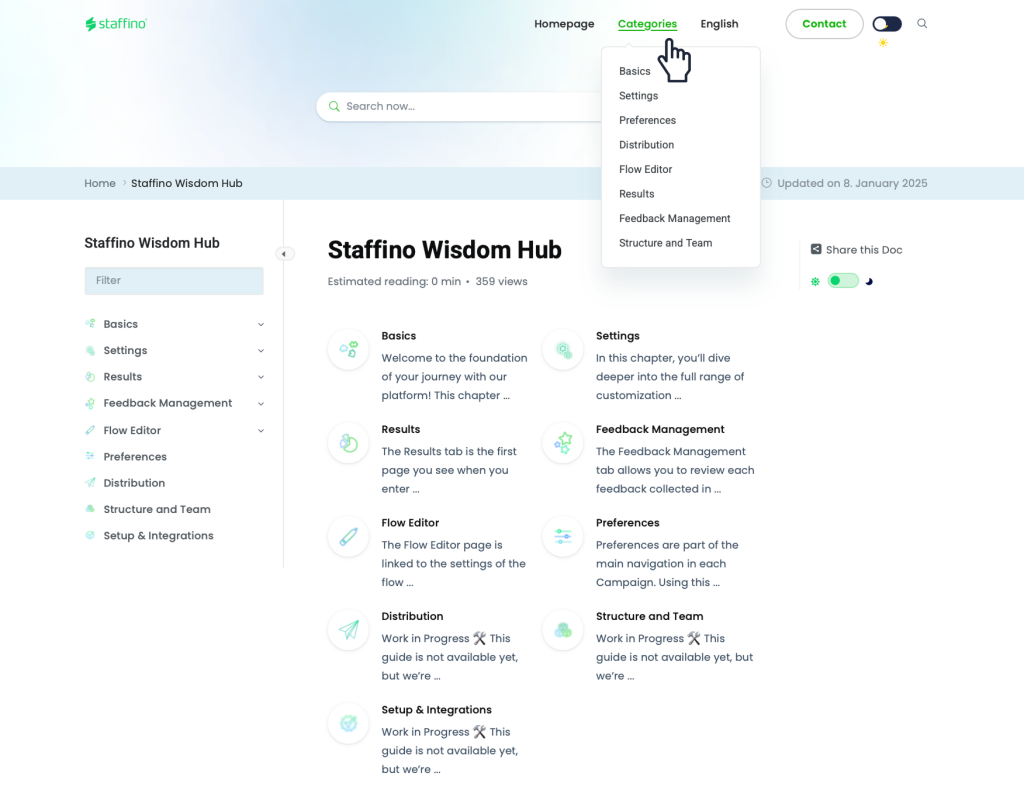
Article Page
Starting from the top, a progress bar loads as you scroll down the page—this helps you see how far you are from the end of the article. A navigation path is also displayed, showing how you arrived at the article you’re viewing. On the right side, you’ll see when the article was last updated.
Further down, the left side displays a list of all categories and specific articles within each category. On the right side, you can share the article, change the website appearance, or scroll through the table of contents. When you click on a topic within the table, you’ll be automatically taken to that section of the article.
Articles may contain images, videos, or GIFs to help you better understand the content. Hyperlinks can redirect you to other parts of the Wisdom Hub, the Staffino platform, or other relevant resources. At the end of each article, you’ll find a section where you can rate it.
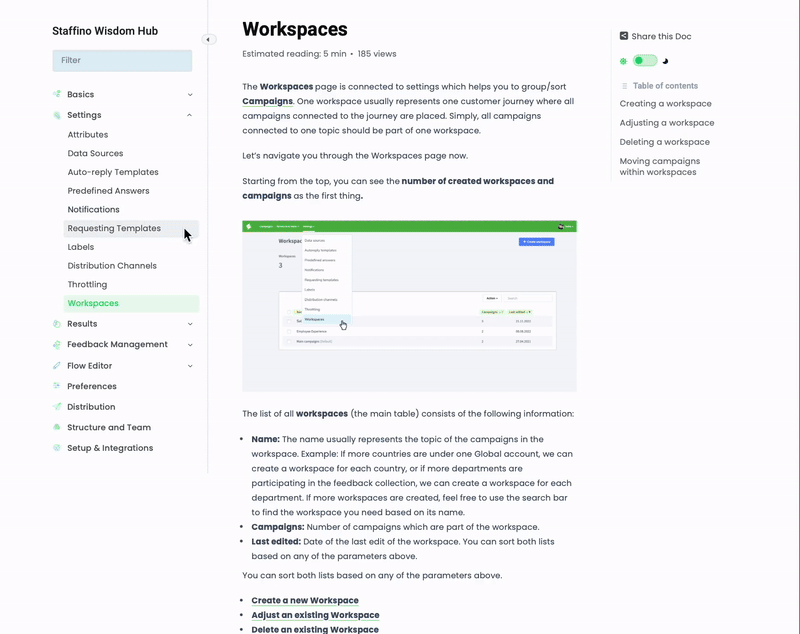
Article Rating
Each article can be rated at the bottom of its page. This helps us improve the content based on your feedback.
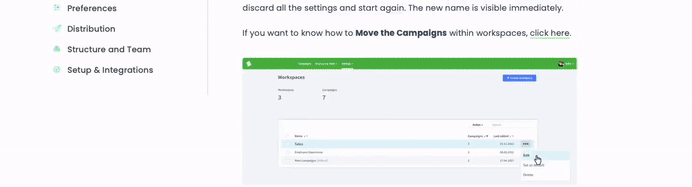
Appearance (Theme) Variations
The Wisdom Hub is available in two themes: dark (🌙 moon icon) and light (🌞 sun icon). To switch themes, use the theme switcher located in the main navigation.
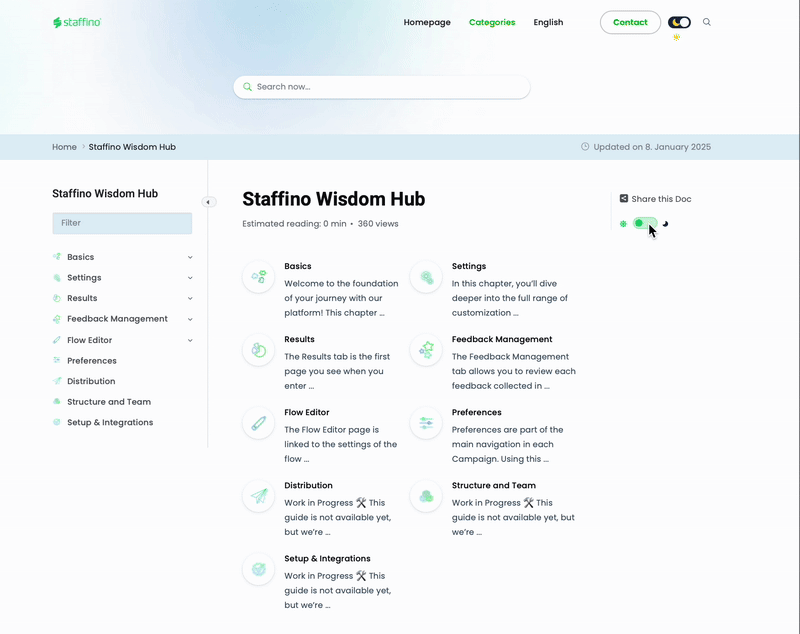
Contact Us Page
Can’t find what you’re looking for? Fill out the contact form on the Contact Page to get in touch with our Support team
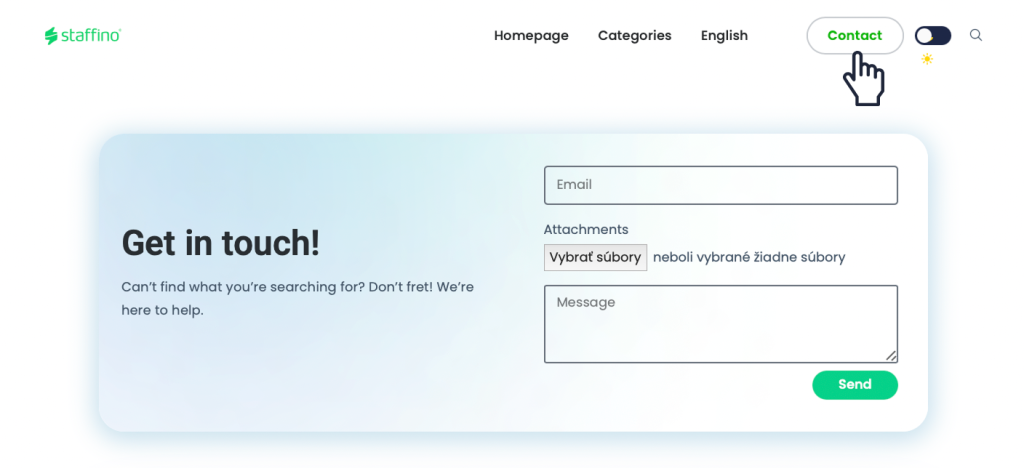
XM News Subscription Form
Throughout the website, you may come across a quick subscription form. Once you subscribe, you’ll gain access to exclusive insights, tips, and best practices from the CX and EX world. We’ll only contact you once per month with a valuable newsletter.
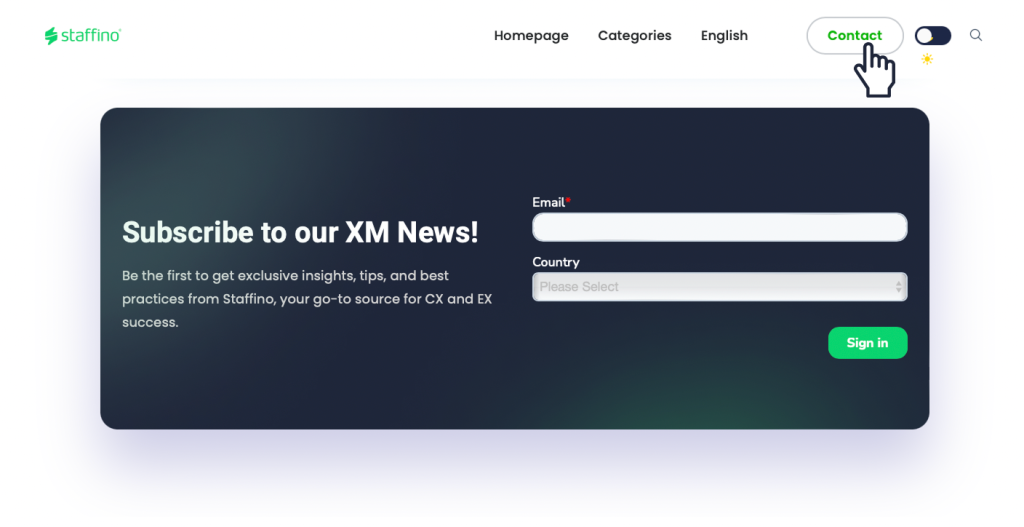
This should give you a clear overview of what the Wisdom Hub offers and how to make the most of it.


